Course Audit Program
GW is proud to offer a variety of educational opportunities to foster a community of lifelong learners. The Course Audit Program is a not-for-credit benefit available to GW alumni of all class years and community members who meet certain criteria. For a reduced rate, members of the community can participate in the exciting learning opportunities at GW and continue their education by auditing in-person courses at one of our campuses.
The application process for the Course Audit Program has been updated and streamlined. Please see below for more information.
Eligibility
The Course Audit Program is available to:
- GW alumni of any class year
- GW community members who meet the following age and geographical criteria:
- Foggy Bottom neighbors who are 60 years of age or older and reside within the zip codes 20037 or 20006
- Mount Vernon neighbors who are 60 years of age or older and reside in the geographical area that is bounded by 44th Street to the east, Dexter Street to the north, 49th Street to the west, and Q Street and MacArthur Blvd. to the south
Spring 2026 Important Dates
Tuesday, December 23, 2025: Course Audit Program application opens at 12pm
Monday, January 12, 2026: Spring 2026 semester begins (You must be officially registered in order to attend classes.)
Friday, January 23, 2026: Course Audit Program application closes at 12pm
Campus Access
Because the Course Audit Program is offered entirely in-person, GW alumni and community members who choose to participate must have a GWorld card to serve as identification and provide access to GW buildings.
For GW alumni who will participate in the Course Audit program:
- If you do not have a GWorld alumni card, please go here and select the “Alumni” tab under “Requirements by Role” for information about how to apply for an alumni card.
- If you already have a GWorld alumni card, your card will be activated for your courses and you do not need to take any further action. This card does not expire.
For GW community members who will participate in the Course Audit program:
- If you do not have a GWorld card, please go here for information about how to apply for the Friends of GW GWorld Community Card Program.
- If you already have a GWorld card, please check the expiration date. These cards must be renewed every 2 years.
- If it is expired, please go here for information about how to renew your card.
- If your card is active within the past 2 years, it will be activated for your courses and you do not need to take any further action.
If you have any questions about the application process or the status of your GWorld card, please contact the GWorld Card Office.
Available Courses
Course Audit for Spring 2026 is now closed. For reference, the list of courses offered through the Course Audit Program for Spring 2026 is available here.
Information about these courses can be found in the Schedule of Classes or the Course Search.
How to Apply
The application to audit Spring 2026 courses is now closed.
NOTE: Requests for registration in a course within the Course Audit Program may only be made using the application. The RTF Classic or the RTF-EZ forms are not permitted for this purpose and will not be accepted.
Step-by-step instructions for filling out the application form for auditing Spring 2026 courses are below.
- For GW Alumni
Page 1:
- Select the Alumni option.
- Click Add to Cart.
Image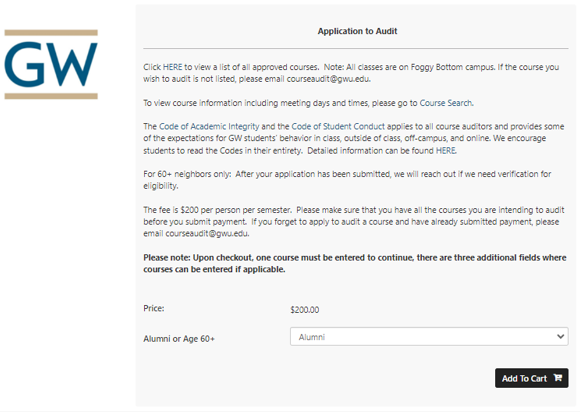
Page 2:
- Enter your name.
- Enter your GWid (go here to retrieve your GWid if you do not know it).
- Enter your GW degree.
- Enter your GW graduation year/year of degree.
Image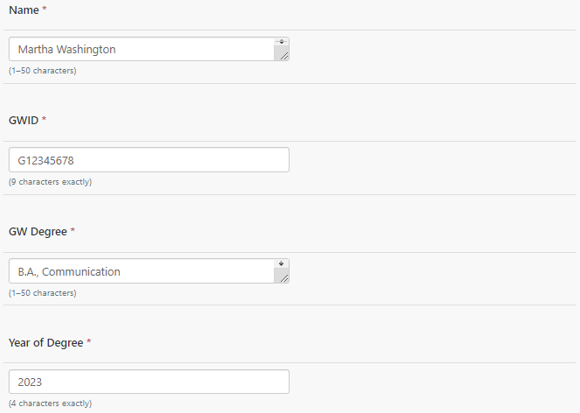
5. Enter your date of birth.
6. Enter your address.
7. Enter your email address.
Image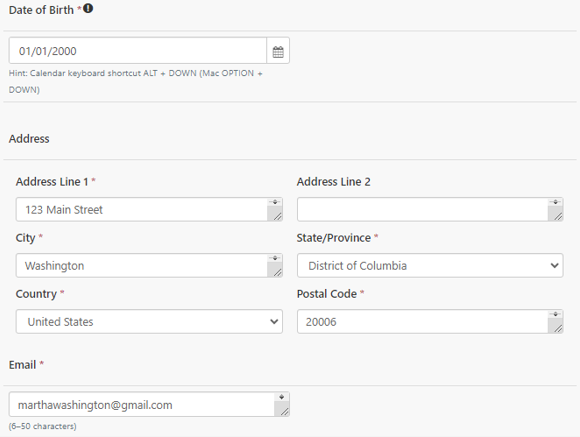
8. Select "Spring 2026" as the semester you would like to take an audit course in.
9. Enter the course information in the format shown (e.g. MATH 5555:22).
10. OPTIONAL: enter course information in the format shown (e.g. MATH 5555:22) for any additional courses.
11. Click Continue.
Image Image
Image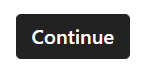
Page 3 ("My Cart"):- Review the information you submitted, including your desired course, and confirm everything is correct. Click Checkout.
Image
Page 4 ("Delivery"):- Under Contact Information, enter your email address. Click Checkout as Guest (note: you do not need to register as a New User in the Login section).
Image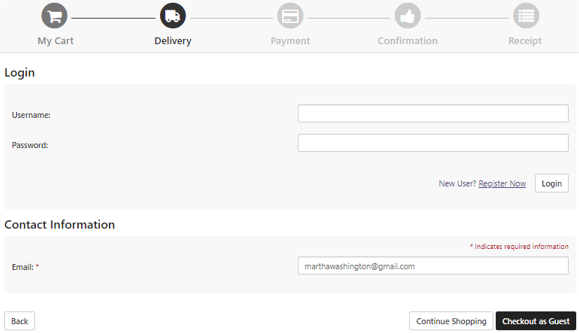
Page 5 ("Payment"):- Select your payment method (credit card only) and credit card information.
Image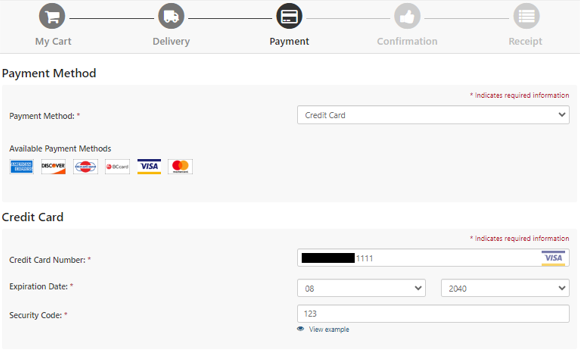
2. Enter your billing address and click Continue.
Image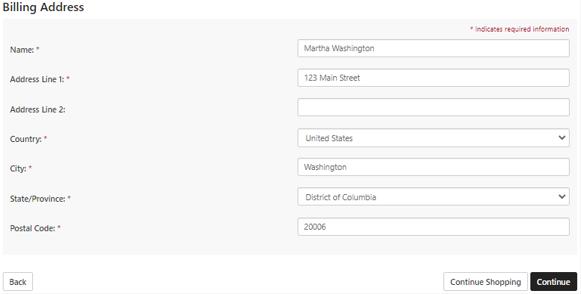
Page 6 ("Confirmation"):- Review your information to ensure everything looks correct.
- At the bottom of the page, review the Refund Policy Agreement and check the box to agree to the statement above.
- Click Submit Order.
Image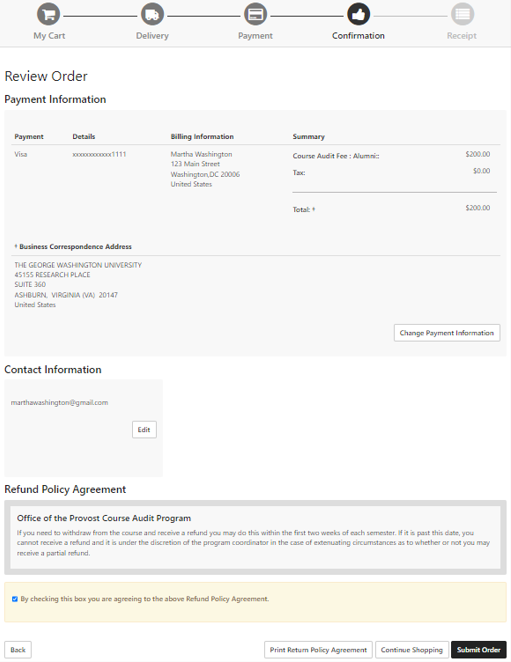
Page 7 ("Receipt"):
- You will see a confirmation screen, and this information will be sent to your email address.
Image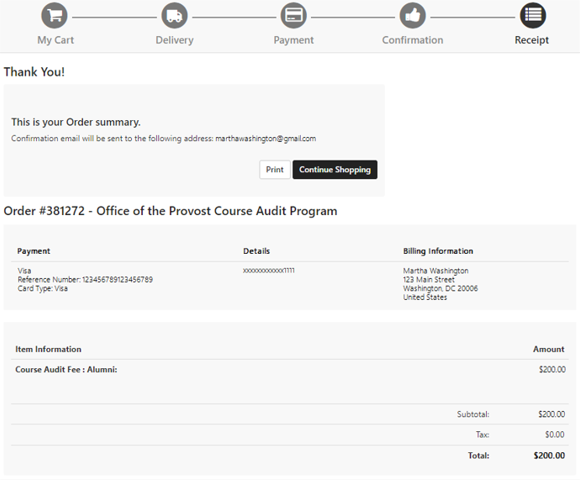
- For Foggy Bottom and Mt. Vernon Community Members
Page 1:
- Select the Age 60+ Neighbor option.
- Click Add to Cart.
Image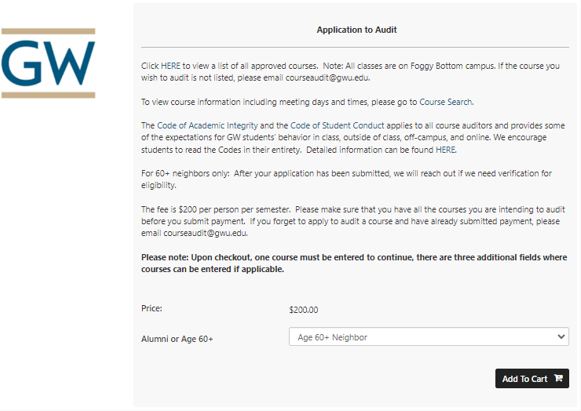
Page 2:- Enter your name.
- Enter your date of birth.
- Enter your address.
- Enter your email address.
- Select "Spring 2026" as the semester you would like to take an audit course in.
- Enter the course information in the format shown (e.g. MATH 5555:22).
- OPTIONAL: enter course information in the format shown (e.g. MATH 5555:22) for any additional courses.
- Click Continue.
Image Image
Image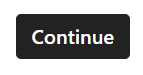
Page 3 ("My Cart"):- Review the information you submitted, including your desired course, and confirm everything is correct. Click Checkout.
Image
Page 4 ("Delivery"):
- Under Contact Information, enter your email address. Click Checkout as Guest (note: you do not need to register as a New User in the Login section).
Image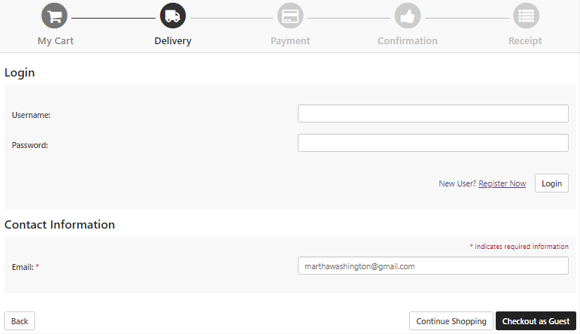
Page 5 ("Payment"):
- Select your payment method (credit card only) and credit card information.
Image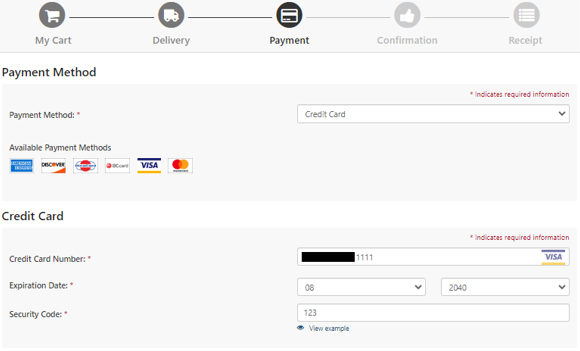
2. Enter your billing address and click Continue.Image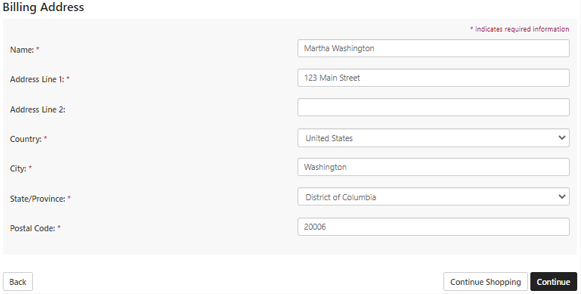
Page 6 ("Confirmation"):
- Review your information to ensure everything looks correct.
- At the bottom of the page, review the Refund Policy Agreement and check the box to agree to the statement above.
- Click Submit Order.
Image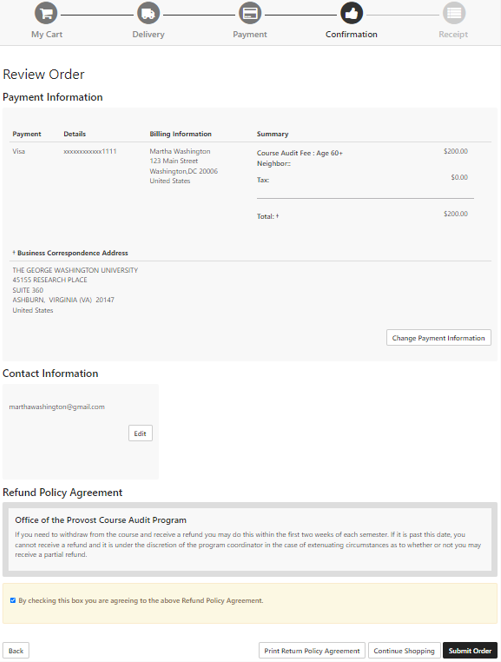
Page 7 ("Receipt"):
- You will see a confirmation screen, and this information will be sent to your email address.
Image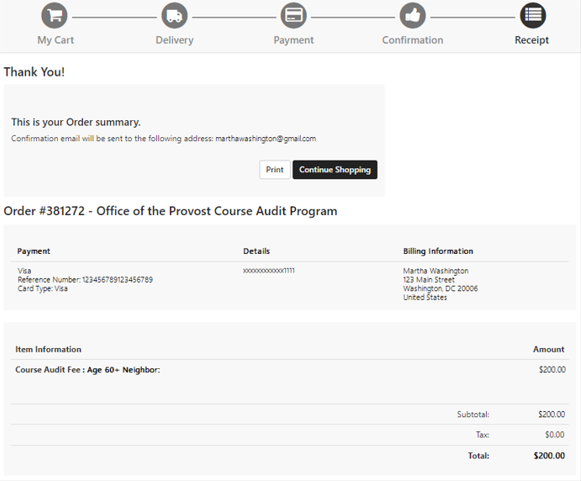
Frequently Asked Questions
- Who is eligible to participate in the Course Audit Program?
GW alumni of any class year and community members who meet certain age and geographical criteria are eligible for the program. Specific information is available in the Eligibility section above.
- What courses are available for audit via the Course Audit Program?
Course Audit for Spring 2026 is now closed. For reference, the list of courses offered through the Course Audit Program for Spring 2026 is available here.
Additional information about these courses can be found in the Schedule of Classes or the Course Search.
- How many courses can I audit each semester?
Most course auditors take a maximum of 2 courses each semester.
- How much does the Course Audit Program cost?
The fee is $200 per person per semester, plus costs associated with obtaining the GWorld card required to access campus buildings ($15 for community members and $10 for alumni - please see the Campus Access section above for more information).
NOTE: If a course has an associated Lab Fee, Music Course Fee, or Art Course Fee listed on the Schedule of Classes, auditors will be billed for that fee via email through the Student Accounts office. Auditors are required to pay those fees and should submit payment directly to Student Accounts. Lab, Music Course, and Art Course Fees are not processed through the Office of the Provost and should not be submitted with payment upon initial registration.- Can I take courses virtually?
The Course Audit program is offered entirely in-person. For virtual learning opportunities, please visit the Greater Wisdom website.
- When will I learn if my application to audit is approved?
The Course Audit office will review your application and eligibility soon after submission and contact you with any questions. When approved, you will receive an email from courseaudit
 gwu [dot] edu (courseaudit[at]gwu[dot]edu)
gwu [dot] edu (courseaudit[at]gwu[dot]edu) stating that you have been officially registered for the course. (Please note: You must be officially registered in order to attend classes.) The confirmation email will also include detailed information about next steps. We will begin adding auditors to courses on the first day of spring semester classes (Monday, January 12, 2026). - Once my application is approved, what are the next steps to taking my course?
Once your application is fully approved, you will receive an email from courseaudit
 gwu [dot] edu (courseaudit[at]gwu[dot]edu) with confirmation and detailed information about next steps.
gwu [dot] edu (courseaudit[at]gwu[dot]edu) with confirmation and detailed information about next steps.
As a reminder, alumni and community members must ensure they have a GWorld card prior to beginning their courses in order to access administrative buildings. Information about obtaining a card is available in the Campus Access section above or by visiting here for GW alumni or here for GW neighbors.- When will I receive access to Blackboard?
About 24 hours after you are officially registered, you will have access to Blackboard.
- When will I be charged for my course?
You will be immediately charged when you apply to audit a course using the online form. If a course has an associated Lab Fee, Music Course Fee, or Art Course Fee listed on the Schedule of Classes, auditors will be billed for that fee via email through the Student Accounts office.
- What should I do if I need a receipt of my course audit payment?
If you need a receipt, please email courseaudit
 gwu [dot] edu (courseaudit[at]gwu[dot]edu) and you will be emailed a receipt of the charge.
gwu [dot] edu (courseaudit[at]gwu[dot]edu) and you will be emailed a receipt of the charge. - What should I do if I want to withdraw from the course and receive a refund?
If you need to withdraw from the course and receive a refund, you may do so within the first 2 weeks of each semester (for the Spring 2026 semester, the final date to withdraw from the course and receive a refund is Friday, January 23, 2026). If it is past this date, you cannot receive a refund. It is under the discretion of the program coordinator in the case of extenuating circumstances as to whether or not you may receive a partial refund.
- What happens if I apply to audit a course and it is full?
If a course for which you have applied to audit is full by the time your application is processed, the Course Audit office will contact you to discuss a replacement course or a refund.
- I'm a GW alum and I don't know my GWID to put on my application. Where can I find it?
You can fill out the GWID retrieval request form here.
Contact
Please contact courseaudit gwu [dot] edu (courseaudit[at]gwu[dot]edu) if you have any questions about the program not answered on this page.
gwu [dot] edu (courseaudit[at]gwu[dot]edu) if you have any questions about the program not answered on this page.

